- Pelican Rapids School District 548
- SchoolPay Features & Resources
-
Reviewing Purchase History - 1.75 minute video
-
Stored Payment Information - 1 minute video
-
Setting Up Autopay - 1.5 minute video
-
Making Payments Flyer
-
Lunch Payment Feature
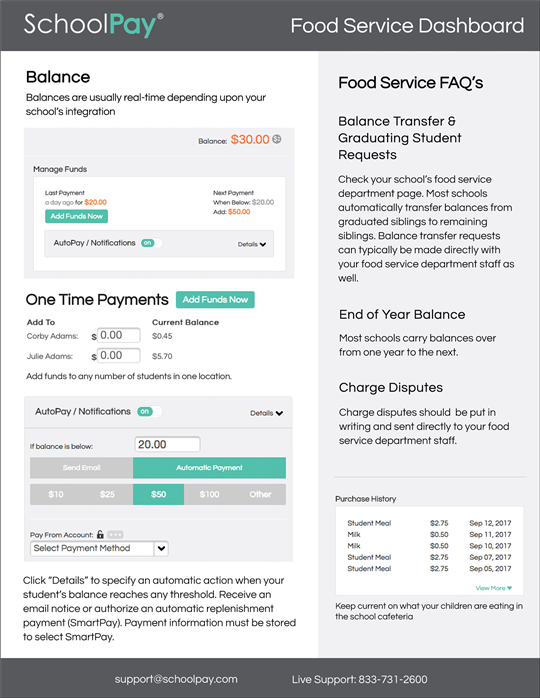
-
Add a Child to Your Account/Staff Registration
Add a Child to Your Account/Staff Registration
- Sign in to your SchoolPay account.
- Click on your first initial (top right corner of the screen)
- Select Profile Management (drop down menu on right)
- Then select Student Management (drop down menu on left)
- Finally, select Add New Student
- Choose Pelican Rapids School District 548
- Select School Name (if adding student or select Staff if employee)
- Enter Student First and Last Name (this field is used for staff as well)
- Repeat for each child
